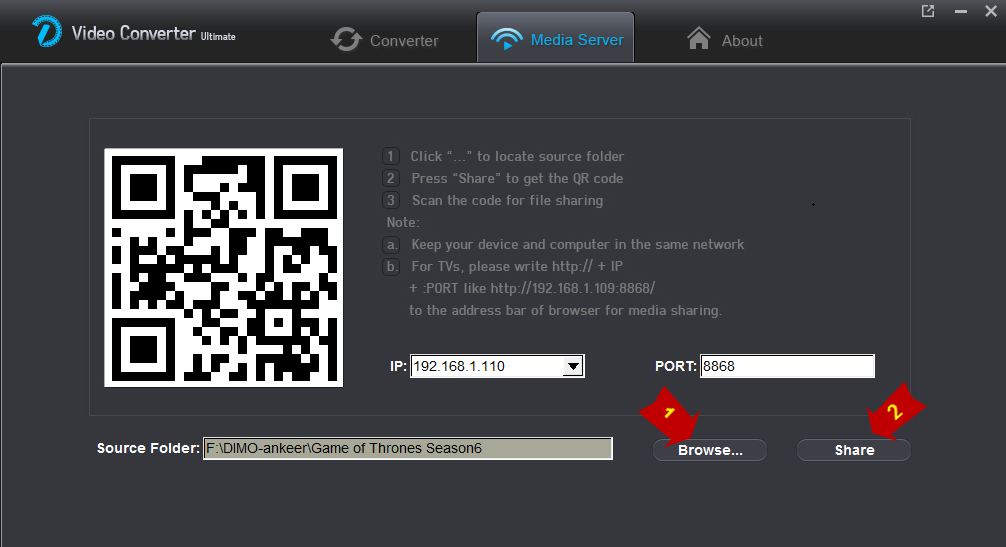With the fast speed of portable devices spreading among the world, we hope we could play abundant TV shows/movies/entertainment videos on our smartphones, which we get them in varies styles from different channels carrying on Blu-ray/DVD/digital video etc, especially when we are on travel or on the holidays. Since the limitations and requirements of our smartphones, it's pity we can't play all of them on phones, no matter how much Blu-ray/DVD/HD/4K video collections we have. However, nowadays this dilemmas are cleared up after Dimo Video Converter Ultimate released, play Blu-ray/DVD/HD/4K on iPhone X/8/Plusis not the moon in the water as you think. Read the following "Ultimate iPhone Movie Playback Guide".

|
Part I What the video files playback supported by iPhone X/8/Plus?
Part II How to fastest rip Blu-ray/DVD to iPhone X/8/Plus simply?
Part III How to free play HD/4K on iPhone X/8/Plus?
|
What the video files playback supported by iPhone X/8/Plus?
After WWDC in September, Apple finally unveiled its yearly flagship product iPhone X/8/Plus to feed the fever iPhone followers. Despite full of tease emerging out, the longer battery and dual-speaker that Apple has popped into the new iPhone are a real "courage" upgrade, that means shooting lots of video and streaming a bit of Netflix is better than most modern mobiles manage.
Besides that, the screen is more colorful – not in an overpowering technicolor way, but just in terms of richness, with the depth of color matching that of the cinema screen, then you won't miss their higher HD resolution so internet browsing and movie watching is cleaner, clearer and crisper. So to free play Blu-ray/DVD/HD/4K on iPhone X/8/Plus, you should be aware of the video formats iPhone supported - videos in .m4v, .mp4 and .mov file formats; H.264/MPEG‑4 video; Motion JPEG (M-JPEG) or HEVC/H.265.
|
How to fast rip Blu-ray/DVD to iPhone X/8/Plus simply?
If you like carrying around a big media collection in Blu-ray/DVD to play on iPhone X/8/Plus, then Dimo Video Converter Ultimate can fully support Blu-ray/DVD playback on iPhone X/8/Plus by the technology of ripping Blu-ray/DVD. Before going on, you have to prepare PC/Mac and Blu-ray/DVD both disc and drive well firstly. Then please follow the steps below, we will show you how to finish the Blu-ray playback on iPhone.
Free Trial Free Trial
people have downloaded it

Step 1 Download, install and open Dimo Video Converter Ultimate <Mac vesion is here>.
Step 2 Insert Blu-ray, DVD disc to disc drive and load the disc contents by clicking "Add DVD" or "Add Blu-ray".
Step 3 Specify output iPhone device by clicking "Select Format" to choose iPhone compatible format.
Step 4 Click "Start" to rip Blu-ray/DVD to iPhone X/8/Plus supported MP4 format.
Step 5 Transfer converted video files to iPhone by Airdrop if you use Mac, or please turn to "Dimo Server", see easy 2-step here.
Tips: With the fastest ripping speed of 1M/s, Dimo Video Converter Ultimate also offer the custom service to help you define the output size and quality by pressing "setting", and add the output videos with personnel effects like watermark, create 3D for watching on VR headsets via iPhone, trim and clip etc. as you like, which you just need click "Edit" button.
|
How to free play HD/4K on iPhone X/8/Plus?
Besides the Blu-ray/DVD disc, someone would probably ask, "Can I play HD/4K video on iPhone which I downloaded from YouTube or torrents site?", the answer is yes for Dimo Video Converter Ultimate, please refers to the following guides to free play HD/4K on your new iPhone X/8/Plus.

Guide I. Convert/Transcode HD and 4K Videos files to iPhone X/8/Plus
Step 1. Download and Install Dimo Video Converter Ultimate;
Step 2. Run the program and load 4k videos into Dimo software by clicking "Add File" or dragging through your Mac/PC;
Step 3. Under "Select Format" profile, choose "Device > Apple > iPhone X/8/Plus;
Step 4. Click "Start" to convert HD/4K videos to iPhone X/8/Plus.
After conversion, please go on the following guide to cast/mirror HD/4K movies to iPhone X/8/Plus if you don't like transferring videos to iPhone with cable and worry about your iPhone available storage.
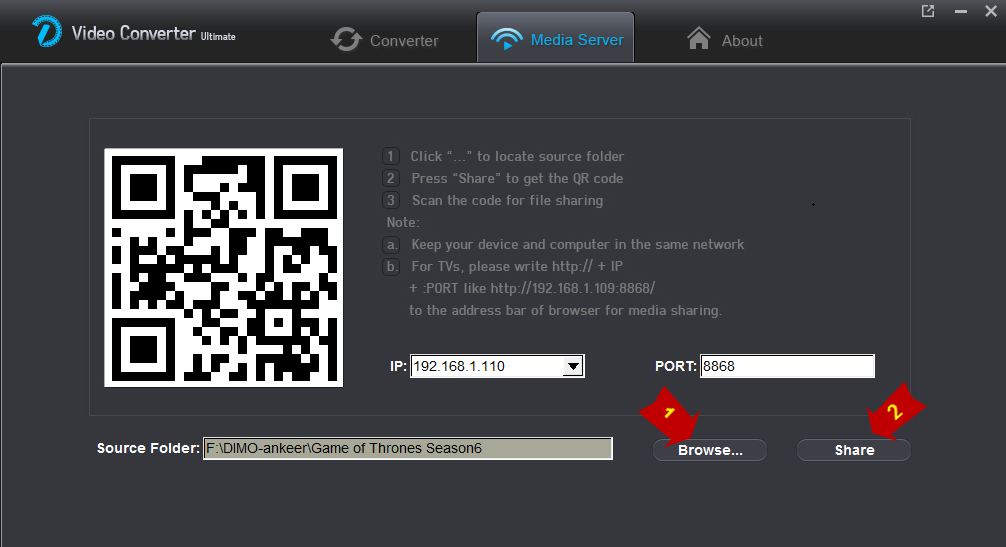
Guide II. Mirror HD and 4K Videos to iPhone X/8/Plus
a. Keep your PC and iPhone in the same network (LAN);
b. Click "Browse..." to locate the source HD/4K Videos files;
c. Press "Share" and use your device to scan the upcoming QR code.
d. View the shared HD/4K source files on iPhone wirelessly.
To start with ripping your Blu-ray/DVD or converting HD/4K videos to iPhone X/8/Plus, please receive occasional updates and special offers for Dimo's products and services.
Related Article|
iPhone DVD Playback Solution — Put Protected Star Wars 7 Movie DVD to iPhone
iPhone 7 & iPhone 7 Plus comparison
— iPhone 7 vs iPhone 7 Plus on Specs,Price etc.
Video Converters Comparison — Top 5 Video Converting Software for Windows 10
Play Game of Thrones on TV
— Free Play Game of Thrones in HD/4K MP4 3GP on TV
Dimo Video Converter Ultimate Story
— What's the Love story behind Dimo and Doraemon?